The plan's General tab consists of basic information about the student and plan.
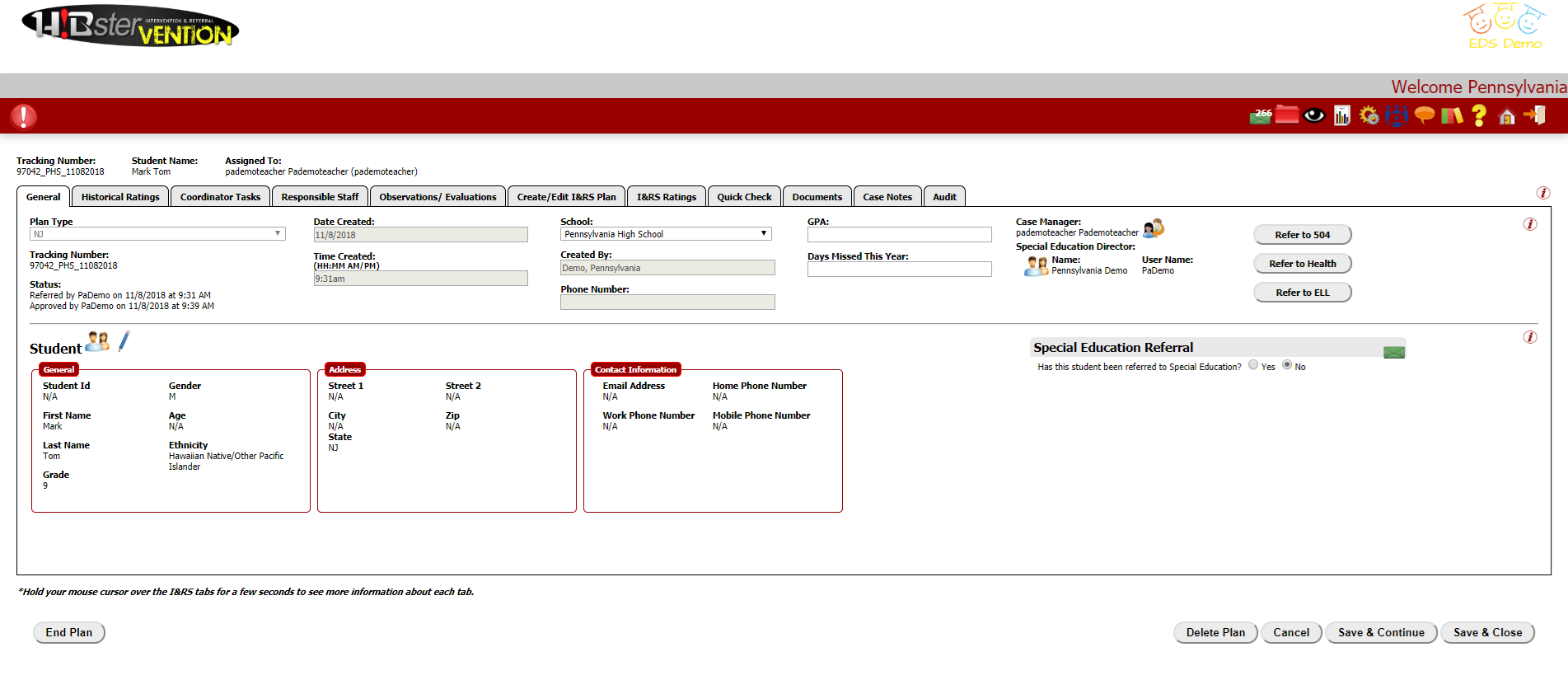
Tracking Number- Unique number used to track the
Status-
HIBstervention Statuses-
Referred: Plans initial state when it is created.
Approved:Plan has been approved by the team.
Rejected: Plan has been rejected by the team.
Closed: Plan has finished.
SAP Statuses- Current status of the SAP plan.
There are 2 states of the status. Referred and Closed.
Once you complete your SAP plan and your PDE 4092, click the 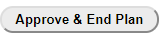 button at the bottom left of your screen to indicate that you are finished with the specific plan.
button at the bottom left of your screen to indicate that you are finished with the specific plan.
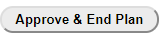 button at the bottom left of your screen to indicate that you are finished with the specific plan.
button at the bottom left of your screen to indicate that you are finished with the specific plan.If you do not click this, the plan will not be included in the final report.
Date of Referral- Date plan had been referred or created initially.
Time Created- Time incident had been referred and or created initially.
School- School that the student is in.
Created By- The user who created the plan.
Phone Number- Phone number of the student's parent or guardian to contact.
GPA- GPA of student.
Days Missed This Year- Number of days that the student missed.
Quick Referral- User who is currently assigned to the referral. There can only be one main person assigned to the plan at a time.
This is for individual fields that can be edited to avoid overwriting information between different users.
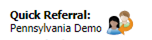
Archive this Plan- Clicking this icon will mark the plan as archived and will no longer show up in the main plan without searching for archived plans.
Any user can reassign a plan.
to reassign the plan, Click on the  and you will have a window popup.
and you will have a window popup.
 and you will have a window popup.
and you will have a window popup.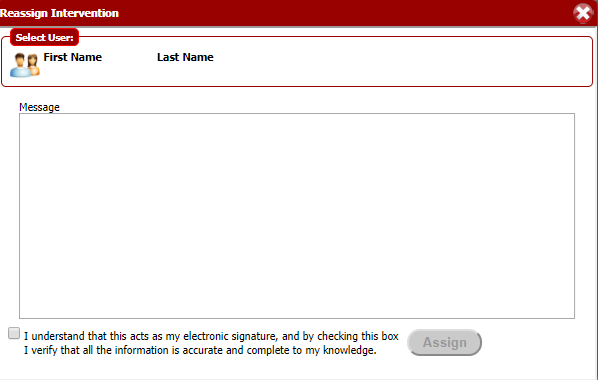
To select the user click the  and you will be directed to a user search popup.
and you will be directed to a user search popup.
 and you will be directed to a user search popup.
and you will be directed to a user search popup.Message- This message will be emailed to the user you are reassigning.
The Assign button will not be enabled until you check the electronic signature.
Special Education Director- Additional field to hold whether the child has been referred to special education. The field will default to the user chosen in settings by a user with the system admin role.
If no special education director is chosen, the email option will not be available.
Selecting Student-
Student information holds information pulled by your student information system as well as past referrals requested by teachers.
To select the student in the referral if the student needs to be changed or if you are creating a new plan. Click on the  Icon.
Icon.
 Icon.
Icon.To edit the current student selected in the list, Click on the  Icon.
Icon.
 Icon.
Icon.The General, Address, and Contact Information field sets are read only information about the student.
Previous Teacher Referrals/ Prereferrals- in order to see previous prereferrals which has been sent out, click on the row for the corresponding prereferral.
